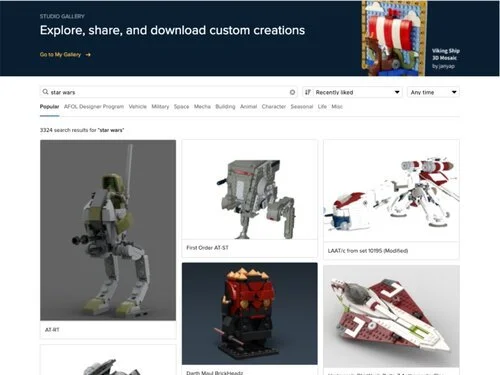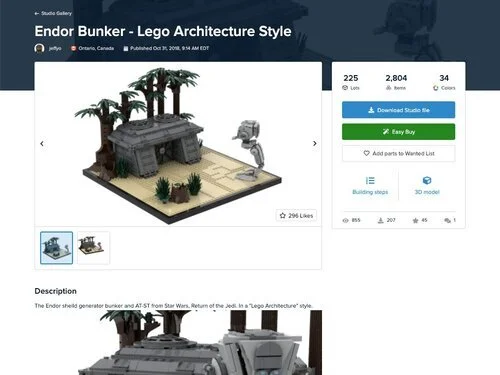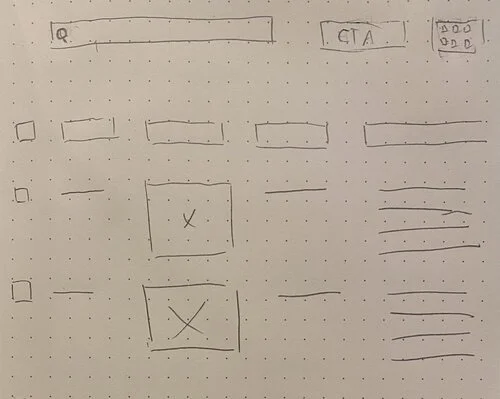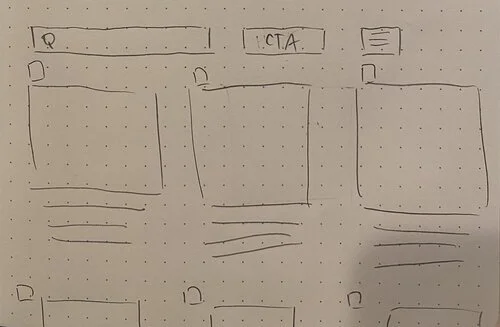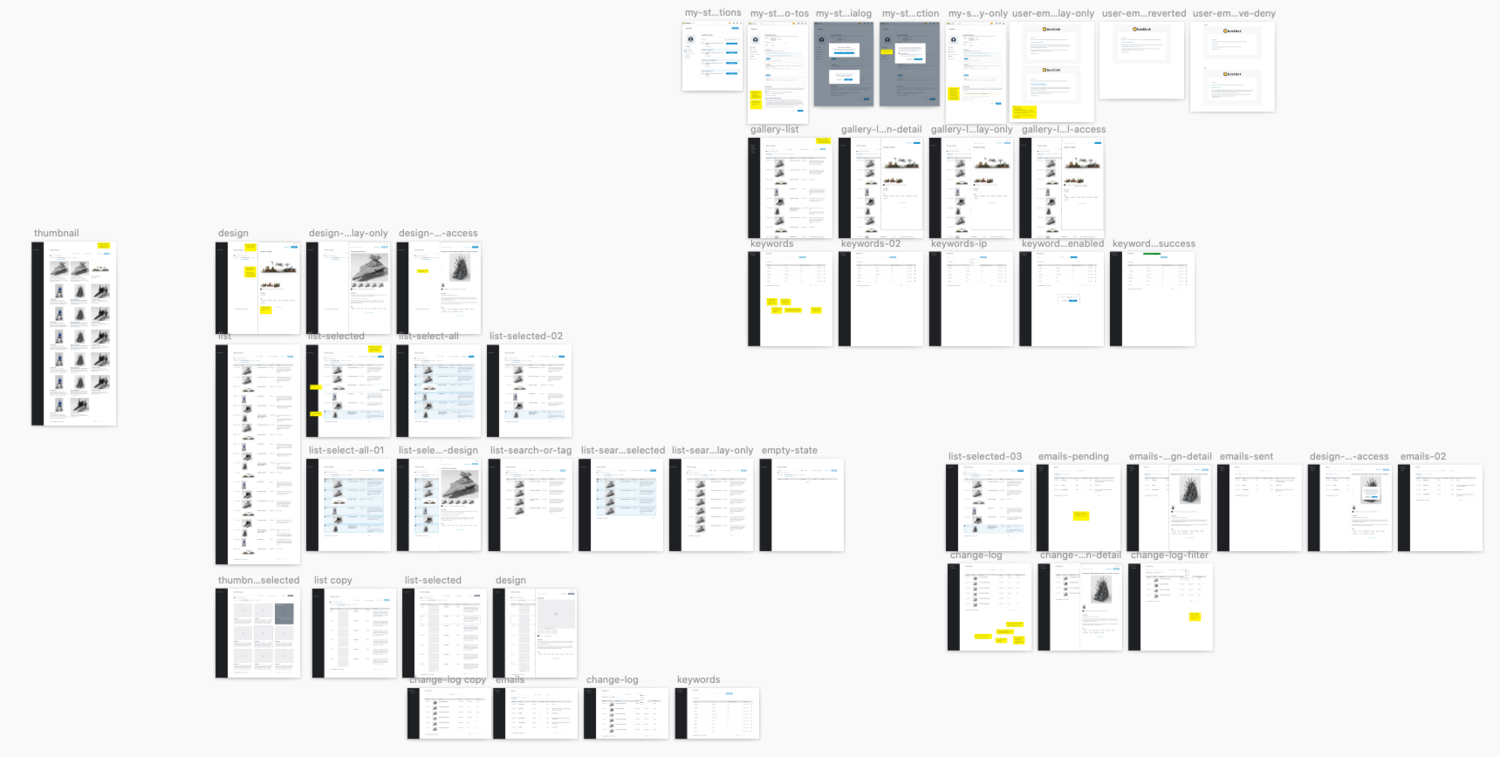Studio Gallery
Studio Gallery is a place where LEGO® builders can discover, share, and download custom LEGO creations. Designers use our digital building tool to make digital creations. The MOCs (my own creations) are published onto Studio Gallery and may include images, list of parts, and digital step-by-step building instructions. The project presents my process of designing the tool to moderate published Studio Gallery listings.
Overview
Role
UX
Time
6 weeks
Tools
Sketch
Problem
Studio Gallery content was not being moderated allowing all types of designs to be uploaded. There were more than 20,000 published MOCs, and we estimated about 75% of MOCs infringed on intellectual property (IP).
Challenge
How can we prevent IP infringement without completely removing the MOCs from the site?
Solution
Design an internal tool to moderate published MOCs to prevent IP infringement.
Research
Business restraints
We were running a legal risk by having infringing content live on our site. The plan was to build a functionality tool to manually handle pressing cases, while taking more time to design a more thorough tool that can also handle future moderating on Studio Gallery.
User interview
Our internal community engagement team was responsible for moderating the Studio Gallery. I set a one-on-one user interview with the main lead who will be using this feature to quickly get insight on all the functionalities needed. My objective was to prioritize features for our short-term goal of quickly removing a large amount of infringing content. My next objective was to make sure this feature can handle continuous moderation.
Some user interview questions:
How do you review a design to judge that it is infringing?
How would you search for specific designs in a library of 20,000 designs?
Are there ways to group/categorize a large amount of designs?
How would the builders react when their creations have been altered from what they intended?
Insights
Majority of MOCs can be judged based on images uploaded by the designer. Secondary data would be the title name of the MOC along with the description. Since we were dealing with thousands of MOCs, displaying large images along with the title and description would be helpful.
Searching for MOCs based on title or keywords in the description is a key feature that would expedite searching for infringing content. For example, the keyword “millennium falcon” will help group Star Wars content together. This content can then be moderated in batches.
Ideate
Brainstorm
Studio Gallery is a place where designers can display and share their creativity, building on top of pre-existing creations. We did not want to discourage builders from sharing their ideas or completely remove all infringing creations from the site. Removing all infringing creations would decrease the MOCs count to only a few thousand. We decided the best way to handle this was to hide the infringing information from the creation page.
MVP
After I sketched a rough paper prototype, I involved the main lead and both front and back end developers to make sure it was all feasible within our timeline. I demonstrated its main functionality, and the developer built a barebones version. The end result should allow the main lead to search for keywords and view results. The goal of the MVP prototype was to handle critical situations in which a specific design needed to be removed. In this MVP version, the search feature can only search for specific designs by searching for the design ID. This would be all done by manually searching for the design ID while logged in with the internal administrative account.
Prototype & Testing
Medium Fidelity Wireframes
Testing Medium Fidelity Wireframes
After completing the medium fidelity wireframes, I built a limited functionality desktop prototype on Sketch which I used to test and validate my design with users (our internal community engagement team member).
I wanted to see how users would interact with the design and identify where improvements can be made.
Final Design
The internal community engagement team can use the moderator tool to search all creations by keyword or designers. In order to prevent a creation from being moderated twice (since a creation can show up in multiple search results), our admins can mark a creation as Display Only or Access Allowed. Display Only status hides infringing information, while Access Allowed status shows full or partial access to the MOC’s content. Once an admin marks a creation as Display Only, designers will not be able to change its status. All newly published or updated creations will fall into the Pending queue where an admin will approve or deny Access.
Since this is an internal tool, the wireframes were passed directly to the front-end developer, and it was added to the main admin panel. No final UI design was needed.
Reflections
Success metrics
Clearing all infringing content on Studio Gallery by February 2020.
If there was more time
We efficiently delivered a project that help the company comply to business regulations and we were able to significantly reduce legal risk. However, since we censored info on the designer’s creation page, this discouraged other designers from uploading new creations. If there was more time, I would do more research to find a better solution that was legally compliant while motivating designers to upload and share their MOCs.